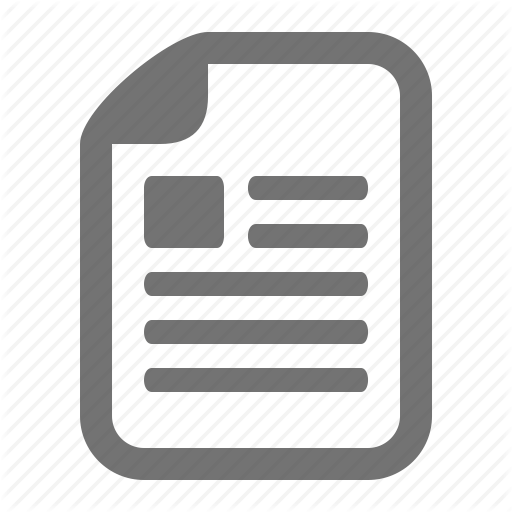CIS170B iLab 3 Looping
Content
iLab 3 of 7: Looping - (45 points)
Note!
(See the Syllabus section "Due Dates for Assignments & Exams" for due dates.)
Submit your assignment to the Dropbox located on the silver tab at the top of this page. For instructions on how to use the Dropbox, please click here.
Remember This!
Connect to the iLab here.
iLAB OVERVIEW
Scenario and Summary
You will design, code, build, execute, and debug a program that will use looping to determine the final score of dives based on individual judges' scores as well as a given dive's degree of difficulty.
Deliverables
Submit the following to this week's Dropbox:
A zipped Visual Studio project folder for each programming exercise. Refer to the Deliverables section of the Week 1 iLab page for detailed instructions on how to zip a project folder.
A single MS Word file named YourLastName_Lab1_ex1.docx containing the following items:
The source code for each part/exercise: Your source code should use proper indentation, include meaningful comments, and be error free. Start each with a specification that includes your name, the lab and exercise number, and a description of what the program accomplishes, similar to this:
/* Specification:
First Name Last Name
Lab 1 Exercise#
This program does X */
Labeled screenshot(s) demonstrating that each exercise produces correct results
NOTE: A screenshot of a window can be created by first clicking on it to activate it. Next, press the key or key combination your specific computer uses to do a "print screen" (typically the Prnt Scrn or Prnt key in combination with the ctrl or FN key). Then, click the MS Word "paste" option to paste the screenshot into the MS Word file.
Objectives and Grading
LAB OBJECTIVES:
Become familiar with the different types of looping structures.
To be able to debug a program of syntax and logic errors
To be able to use the debug step-into feature to step through the logic of the program and to see how the variables change values
YOUR LAB GRADE WILL BE BASED UPON:
the formatting of your source code;
the use of meaningful identifiers;
the extent of internal documentation; and
the degree to which an exercise's specifications are met.
Preparation:
If you are using the Citrix remote lab, follow the login instructions located in the iLab tab in Course Home